Wondershare UniConverter
$52.46 – $59.96
- Convert any video in AVI, TIVO, WMV, MP4, MKV, FLV, 3GP, MPG etc., for playback on Apple devices, mobile phones, game players etc.
- Import videos to any popular applications like Windows Media Player, Windows Movie Maker, iTunes, Adobe Premiere Pro, etc.
- Convert HD videos, camcorder videos, DRM protected videos, and YouTube videos, etc. to common video formats.
- Rip DVD movies to videos in MP4, MPG, WMV, 3GP, FLV, etc. for playback on iPad/iPhone/iPod/Windows Media Player and more.
- Burn any video in different formats to DVD disc, DVD folder, or ISO files with provided DVD menu templates to make your DVD unique.
$52.46 – $59.96
Related Products
Wondershare UniConverter
Wondershare Video Converter Ultimate is an application designed to help you turn audio and video files (e.g. 3GP, M4A, RM, MOV, DAT, DVD videos) into multiple formats, including AVI, WMV and MP4.
But it can also extract the audio stream and save it to the MP3 type, as well as prepare items for iPad and iPhone.
The interface of the program is clean and pretty intuitive. Media files can be imported into the file queue by using either the file browser or “drag and drop” method. It is possible to process multiple items simultaneously.
In the file list you can check out the thumbnail along with the initial and output format, duration, size and resolution of each item. If you prefer the default settings, then you can immediately start the conversion procedure by specifying the output directory and file type.
Otherwise, you can configure audio and video settings when it comes to the encoder, frame rate, resolution, bit rate, sample rate and channel mode. Options can be restored to default.
Furthermore, you can add subtitles and select the audio track. But you can also preview clips in a built-in media player and trim them by marking the start and end position, crop and rotate videos, as well as add effects and apply watermarks (text or image).
In addition, you can burn a DVD by specifying its label, quality, aspect ratio and destination (disc, DVD folder, ISO file). Plus, you can set Wondershare Video Converter Ultimate to automatically power off the computer when all tasks are done and to minimize to the system tray, change the interface language and specify the number of CPU cores to be used.
The video conversion program requires a very high amount of system resources to finish a task in reasonable time. It is very responsive, includes a comprehensive help file and outputs a fair image and sound quality. On the downside, you cannot set the tool to open the output directory after encoding. Also, you cannot make image adjustments (e.g. brightness, contrast).
Specification: Wondershare UniConverter
| Software Details | ||||||||||||||||||||||||
|---|---|---|---|---|---|---|---|---|---|---|---|---|---|---|---|---|---|---|---|---|---|---|---|---|
|
||||||||||||||||||||||||
| Specification | ||||||||||||||||||||||||
|
||||||||||||||||||||||||
User Reviews
Only logged in customers who have purchased this product may leave a review.

$52.46 – $59.96



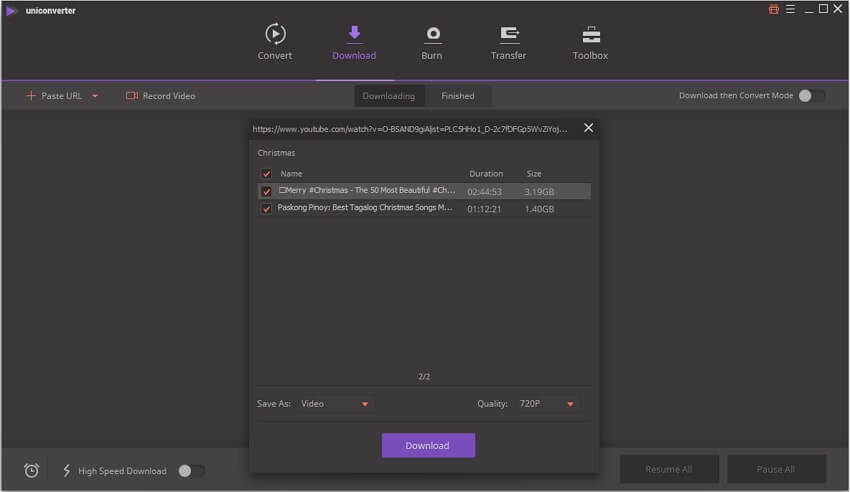








There are no reviews yet.